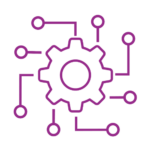Microsoft Power BI
This document outlines the comprehensive content structure for a Power BI course designed to equip learners with the necessary skills to effectively use Power BI for data analysis and visualization. The course covers a range of topics from the basics of Power BI to advanced analytical techniques, ensuring that participants gain a thorough understanding of the tool and its applications in real-world scenarios.

Introduction to Power BI

Data Sources and Data Loading

Data Modeling

Creating relationships between tables
Understanding star and snowflake schema
Using calculated columns and measures
Introduction to Data Analysis Expressions
Data Visualisation

Advanced Data Analysis

Advanced DAX functions and calculations
Time intelligence functions in DAX
Creating and using hierarchies
Implementing row-level security
POwer BI Service

Register Now to attend Workshop on Data Analysis & Power BI